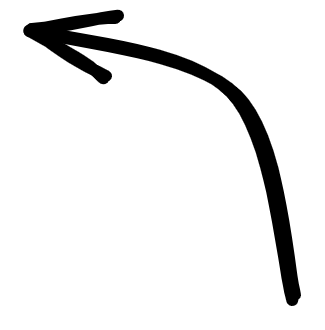
We know it, labelling is not the most fun part of a machine learning project. But whether it's for training or testing, having a good, clean set of labels is essential. It allows your model to more quickly and accurately learn the patterns in your data, and it allows you to evaluate the performance of your model with more precision.
Where many labelling tools require you to transfer your data to an external tool or deploy a separate service, Clusterfun's labelling tool allows you to quickly label your data and inspect the underlying media straight from your Jupyter notebook or Python script.
Labels can be downloaded as a CSV file, or saved as a new grid plot.
Once you start labelling clusterfun will display a count of the labels that you have assigned, and you can easily inspect or download the underlying media.
Labelling can be done with the mouse or the keyboard (1-9 keys), and labels can be added dynamically.To start labelling, we can select data in an existing plot, or create a grid of images that we can label:
Saving labels is disabled in this online preview for security reasons, but you can try it out in your own Jupyter notebook or Python script, or waste some time by clicking the labels in the plot below, which are then not saved.
Labels can be added dynamically, and labels can be assigned with either the mouse or the keyboard 1-9 keys, corresponding to the first 9 labels that are added. This way, labelling can be done quickly and efficiently, and is hopefully a bit more fun than with other tools.