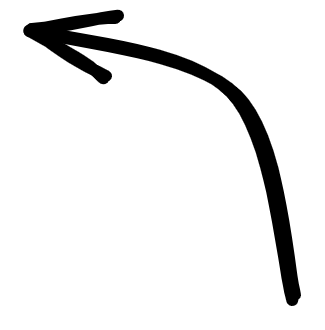
Understanding how your model performs on different subsections of your data is crucial for improving your model. Clusterfun provides a simple interface to plot your model's predictions.
One of the most common ways to analyze your model's predictions is to plot the model's logits. The logits are the raw outputs of your model before applying the softmax function. By plotting the logits, you can see how confident your model is in its predictions.
In the example below, we plot the logits of a simple binary model trained on the "cat" and "dog" classes of the CIFAR-10 dataset. The x-axis represents the logits, and the y-axis represents the frequency of the logits. The color of the bars represents the true label of the image.
By creating this histogram, we can see where our model is making mistakes, and where it is confident in its predictions. Furthermore, we can explore the distribution of the logits for each class, which can help us understand how the model is making its predictions. By clicking and dragging, we can select specific regions of the histogram to analyze further.
Apart from using a histogram, clusterfun offers a variety of other plots to analyze your model's predictions. You can explore the distributions of various metrics with a violin plot, or visualize the confusion matrix with a confusion matrix.