Star
if you like it
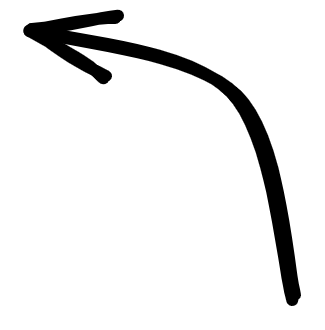
The default parameters for the plot types are as follows:
df: pd.DataFrame (required) media, color, etc.).media: str (required) show: bool = True True, clusterfun will start a local server to display the plot in a web browser. More specifically, we start a FastAPI server where we mount the webpage as a static file. The application itself does not require an internet connection. All data is loaded locally and does not leave your machine/browser. False, clusterfun only saves the required data to serve the plot later on and return the path to where the data is stored. If you want to serve the plot yourself later on, you can run clusterfun serve {path - to - data}|{uuid} in the command line to start a local server for the plot you are interested in.color: Optional[str] = None title: Optional[str] = None bounding_box: Optional[str] = None xmin: Union[float, int]ymin: Union[float, int]xmax: Union[float, int]ymax: Union[float, int]label: Optional[str] = Nonecolor: Optional[str] = Nonesingle_bounding_box = {
"xmin": 12,
"ymin": 10,
"xmax": 100,
"ymax": 110,
"color": "green",
"label": "ground truth"
}hline: Optional[Union[float]] = None vline: Optional[Union[float]] = None